Unleashing the Power of Stock Heatmaps: Visualizing Market Trends at a Glance
Jun 10, 2024
In the complex world of stock trading, keeping a pulse on market trends and making timely investment decisions is paramount. Stock heatmaps offer a powerful visualization tool that allows traders and investors to quickly assess the performance of multiple stocks and identify patterns and opportunities. In this blog post, we will explore the concept of stock heatmaps, their benefits, and how they can help you gain a competitive edge in the market
Understanding Stock Heatmaps
A stock heatmap is a visual representation of a set of stocks, where each stock is assigned a color based on its performance or a specific metric. Typically, a heatmap uses a color gradient, ranging from cool colors like green or blue to warm colors like yellow or red, to represent the magnitude of the chosen metric. By organizing stocks into rows and columns, heatmaps provide an intuitive and comprehensive overview of market data.
Benefits of Stock Heatmaps
2.1 Efficient Data Analysis:
Stock heatmaps condense vast amounts of information into a single visual display, making it easier to analyze and interpret market trends. Traders can quickly identify sectors or specific stocks that are outperforming or underperforming, helping them focus their attention on potential investment opportunities.
2.2 Pattern Recognition:
Heatmaps allow traders to spot patterns and correlations among stocks. By observing color patterns, clusters, or gradients, one can identify trends, sector rotations, or market anomalies that may not be immediately apparent from raw data.
2.3 Decision-Making Aid:
Stock heatmaps provide a valuable tool for making informed decisions. With a quick glance, traders can identify stocks that meet specific criteria, such as stocks with the highest or lowest returns, highest volume, or strongest price momentum. This aids in the identification of potential buy or sell candidates.
Customizing Stock Heatmaps
3.2 Timeframes:
Heatmaps can represent data over different timeframes, ranging from intraday snapshots to longer-term trends. Traders can adjust the time frame to match their trading style and desired level of granularity.
3.3 Sector or Market Indices:
Stock heatmaps can focus on specific sectors or market indices, providing a sector-level or broader market-level perspective. This allows traders to gauge the relative performance of stocks within a specific sector or compare sectors against each other.
Integrating Stock Heatmaps into Your Trading Routine with FMP's Data API
- Obtain an API Key: Sign up for an account on Financial Modeling Prep's website and obtain an API key. This key will allow you to access the necessary stock data for generating the heatmap. You can start using a free stock API account from FMP that gives you 250 calls/day , head to our pricing page to start building your stock trading app.
- Define Heatmap Parameters: Determine the specific parameters you want to use for generating the heatmap. This includes selecting the stocks, the metric to be represented, and the time period.
- Retrieve Stock Data: Use the Financial Modeling Prep API to retrieve the necessary stock data for the selected stocks and time period. You can make API requests to retrieve historical prices, percentage changes, trading volume, or any other relevant metric based on your requirements.
- Format the Data: Once you receive the stock data from the API, format it into a structure suitable for generating the heatmap. Typically, this involves organizing the data into a grid-like structure, with rows representing the stocks and columns representing the selected time periods.
- Assign Colors: Assign colors to the cells of the heatmap based on the values of the selected metric. You can use a color gradient that ranges from cool colors to warm colors to represent the magnitude of the metric. For example, stocks with higher positive values can be assigned warmer colors like red, while stocks with lower or negative values can be assigned cooler colors like blue or green.
- Visualize the Heatmap: Utilize a programming language or a visualization library to generate the actual heatmap. This can be done using tools such as Python's Matplotlib or JavaScript libraries like D3.js. Plot the formatted data with the assigned colors to create the heatmap visualization.
- Update and Refresh the Heatmap: If you want the heatmap to be dynamic and reflect real-time or updated data, you can implement periodic API requests to fetch the latest stock data and refresh the heatmap accordingly. This ensures that the heatmap always reflects the most recent market trends.
- Incorporate the Heatmap into your Application: Integrate the generated heatmap visualization into your stock trading application or website. This can be achieved by embedding the heatmap image or implementing interactive features that allow users to interact with the heatmap and obtain additional information about individual stocks.
Remember to ensure proper error handling, caching mechanisms, and data synchronization with the API to provide a smooth and reliable user experience.
By following these steps, you can integrate Financial Modeling Prep's stock data API with a stock heatmap and create a visually compelling tool that helps traders analyze and interpret market trends more effectively.
Conclusion
Stock heatmaps provide a visually intuitive way to analyze and interpret complex market data. With their ability to condense information and reveal patterns and trends, heatmaps empower traders and investors to make better-informed decisions. By integrating stock heatmaps into your trading routine and combining them with other analysis techniques, you can gain a competitive edge in the stock market and enhance your chances of success.

Top 5 Defense Stocks to Watch during a Geopolitical Tension
In times of rising geopolitical tension or outright conflict, defense stocks often outperform the broader market as gove...

Circle-Coinbase Partnership in Focus as USDC Drives Revenue Surge
As Circle Internet (NYSE:CRCL) gains attention following its recent public listing, investors are increasingly scrutiniz...

LVMH Moët Hennessy Louis Vuitton (OTC:LVMUY) Financial Performance Analysis
LVMH Moët Hennessy Louis Vuitton (OTC:LVMUY) is a global leader in luxury goods, offering high-quality products across f...