FMP
Bulk Endpoints API
Efficiently access comprehensive data for numerous companies at once, including financial statements, ratios, key metrics, stock splits, stock dividends, and various other relevant information.
You are viewing a legacy API endpoint. View the latest documentation here
About Bulk Endpoints API
How it works
Get Started: Sign Up Today!
Begin your data journey by signing up and accessing our API endpoints. Get instant access to a vast array of financial data to power your applications and analyses.
Dive into Data: Free Plan Access
Explore our free data plan and access a wide range of financial data through our API endpoints. Start integrating real-time data into your applications and projects.
Unlock Premium Data: Upgrade Now!
Upgrade to our premium plan for exclusive access to advanced financial datasets via our API endpoints. Take your analyses to the next level and gain a competitive edge in the market.
Bulk Endpoints API FAQs
Unlock Premium Financial Insights Today!
Join Financial Modeling Prep now to access real-time data, in-depth analysis, and personalized insights tailored to your financial goals. Stay ahead of the game and make informed decisions with our comprehensive tools and dedicated support. Sign up today and take the first step towards financial success!